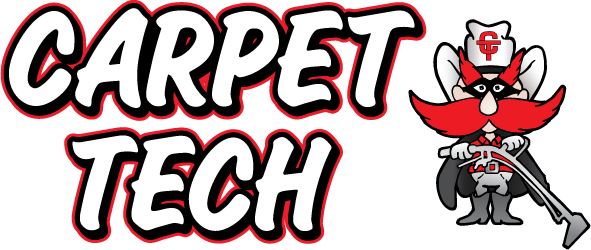CARPET TECH'S ATP MONITORING PROTOCOLS
Carpet Tech is able to measure clean using ATP Monitoring. ATP Monitoring allows our IICRC certified and trained technicians to measure and evaluate contaminants on a surface before and after cleaning and disinfection.
 What is ATP testing?
What is ATP testing?
- Adenosine Triphosphate, or ATP, is the energy molecule found in all living and once-living things, making it a perfect indicator when trying to determine if a surface is clean or not.
- The level of ATP is the measurement of cleanliness
- Results are measured in 15 seconds
- RLU - Relative Light Units measures levels of ATP
- The greater amount of ATP, the greater the RLU and the dirtier the surface
Internal Benchmarks
- Based internal tests and industry standards, Carpet Tech has set thresholds on the luminometer between 30 RLU and 60 RLU.
- Any RLU score LESS than the threshold set will pass – indicated by a checkmark. At these Carpet Tech thresholds, an RLU of 30 or below will display a checkmark instead of an exclamation point, and anything over 60 RLU will display an X.
How the ATP Cleaning Verification Systems Works
An ATP Cleaning Verification System is made up of two components.
- The SystemSURE Plus luminometer and UltraSnap test device.
- Together, UltraSnap and SystemSURE Plus measure the ATP present in a sample and you get results in 15 seconds.
UltraSnap is a user-friendly, all-in-one ATP sampling test used with Hygiena luminometers. This pen-sized sample collection device is easy to use, small, and environmentally friendly. In addition, UltraSnap uses a unique liquid-stable reagent providing superior accuracy, longer-lasting signal strength, and more reproducible results.
How it Works:
The first step is collection.
- Remove the swab from the tube.
- Swab a 4x4 in square area in a zig zag pattern, swabbing the area with even coverage.
- Apply sufficient pressure creating flex in the swab shaft. This maximizes sample collection to improve the accuracy of test results.
- Rotate the swab tip while collecting sample to ensure maximum sample collection

- When swabbing an irregular surface, such as a door handle, light switch, bed rail or monitor panel, ensure the swabbing technique remains consistent and swab a large enough area to collect a representative sample.
- After swabbing, we replace the swab in the tube.
The second step is activation.
- Turn on the luminometer.
- Hold the device in your fist and use the thumb and forefinger to break the Snap-Valve by bending the bulb forward and backward.
- Then squeeze the bulb twice to expel liquid into the tube.
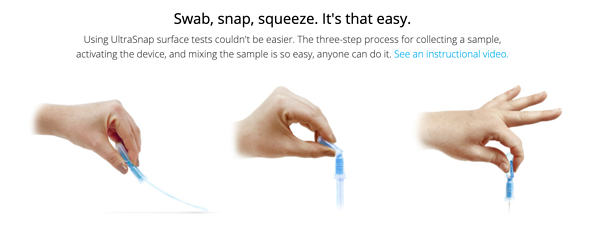
- Now shake for 5 seconds.
The final step is measurement.
- Insert the swab into the read chamber within 15 seconds after activation then close the lid.
- Hold the luminometer upright and press OK to initiate measurement.
- Results will be displayed in 15 seconds.
- Using the monitoring system, Carpet tech can run charts and graphs with your test results, use SureTrend software and that syncs to our meter.
For more information on Carpet Tech's professional disinfecting services, click HERE.